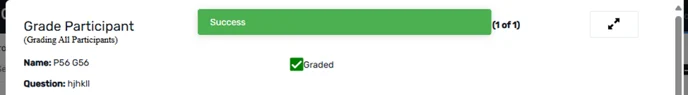Go to the Learning Journeys menu in your dashboard.

a. Choose the program you want to grade. Click Program Analytics from the (⋮) menu to access the program details.
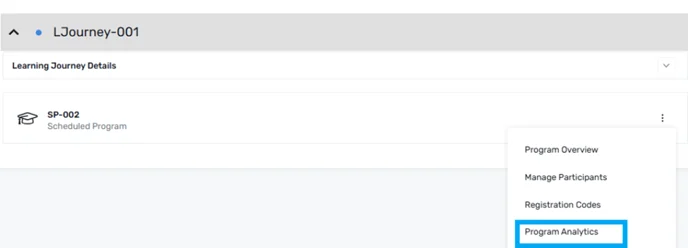
a. Once you’re in Program Analytics, click on the Response tab to view participant responses.
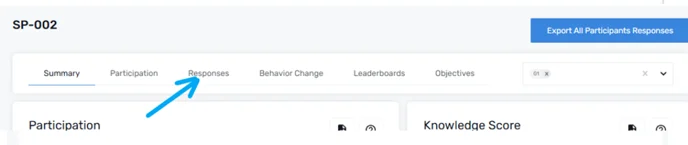
Under the Response tab, you can manually grade Open Responses, and Learner Uploads.
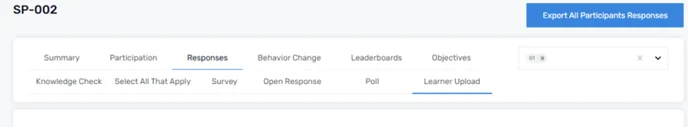
a. Grade All: Use this option to grade all participants at once.
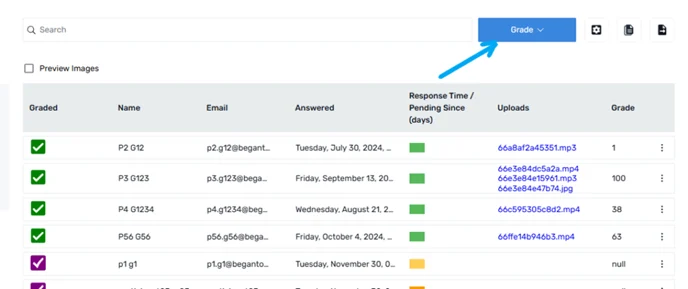
b. Grade Individual Participants: Grade specific participants, click on their entry and select Add Score from the (⋮) menu.
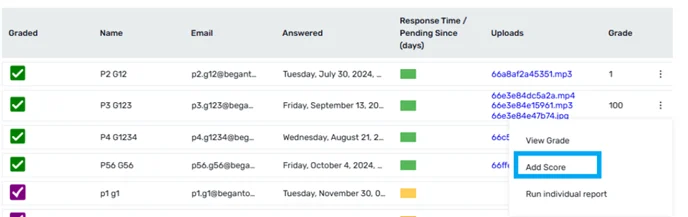
a. After grading and providing feedback, click Save to apply the changes.
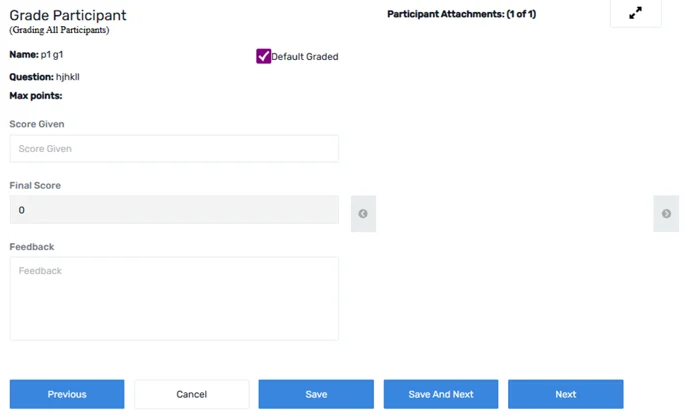
b. A confirmation message will appear, letting you know your feedback has been successfully saved.