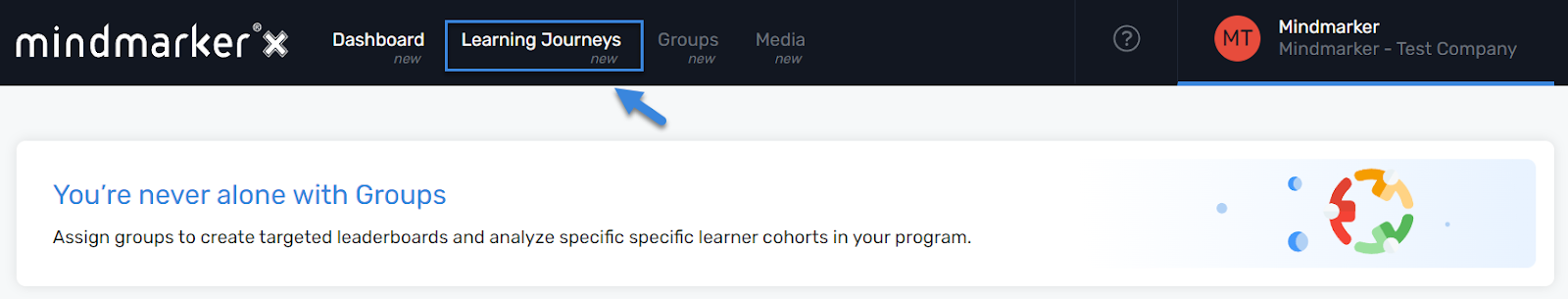
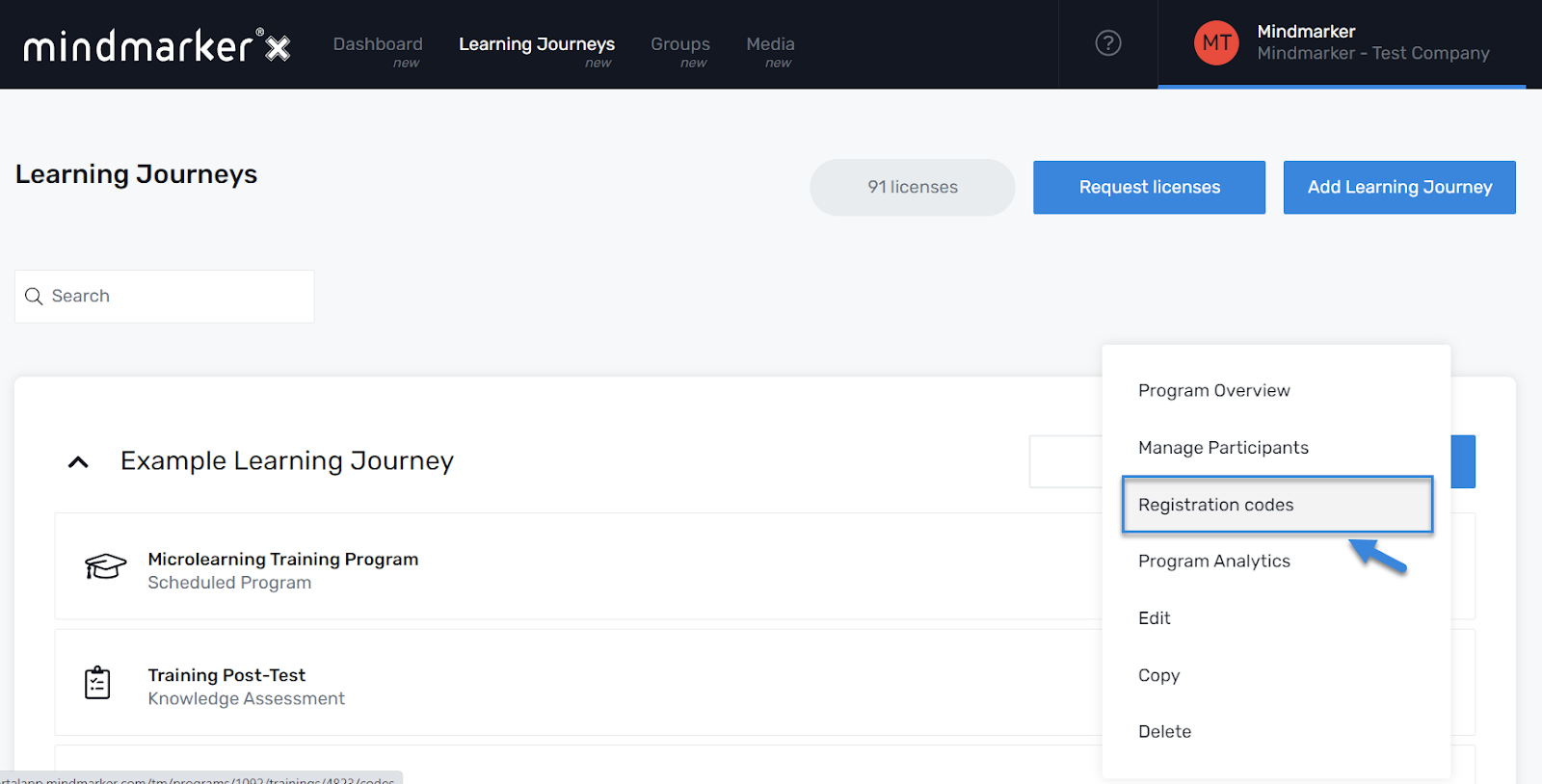
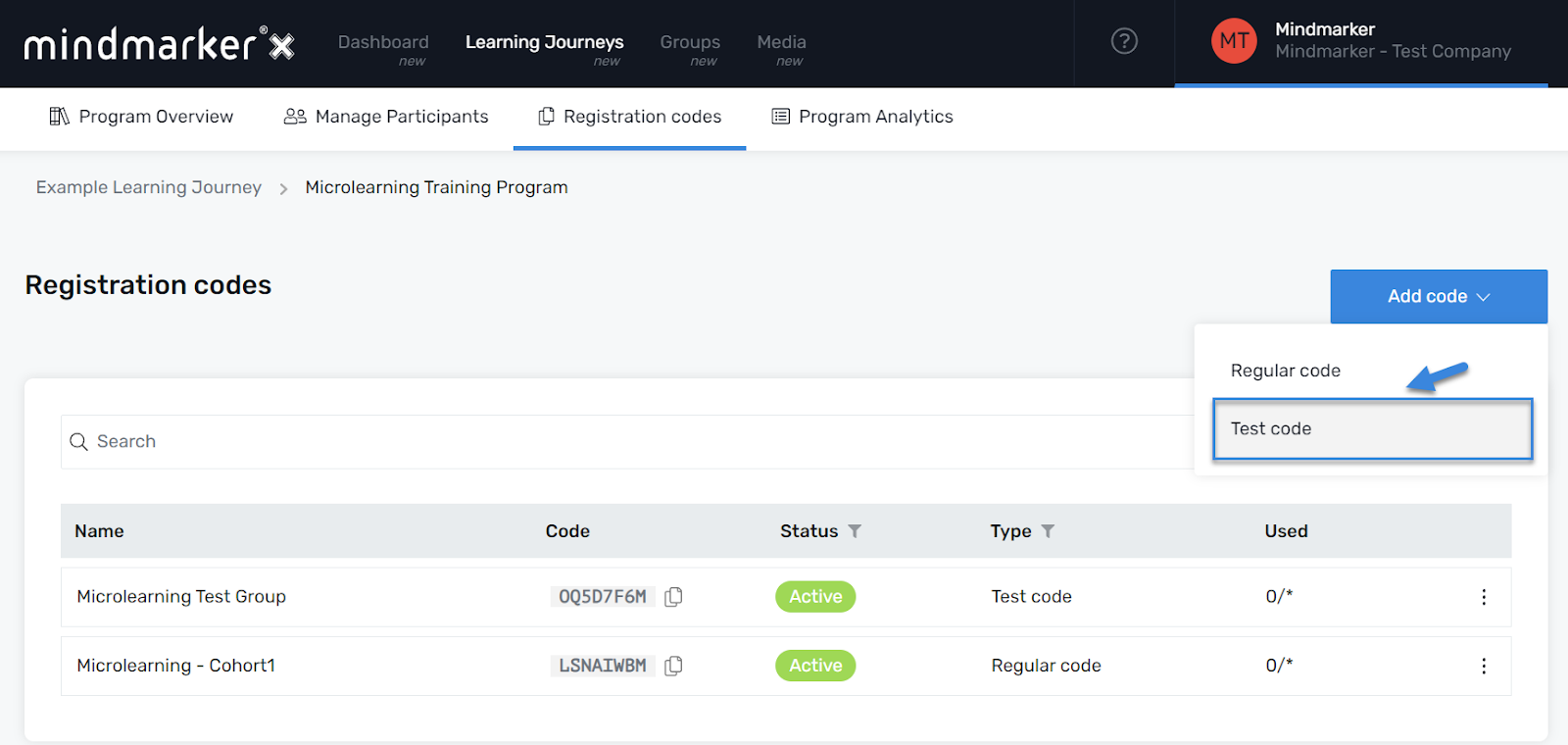
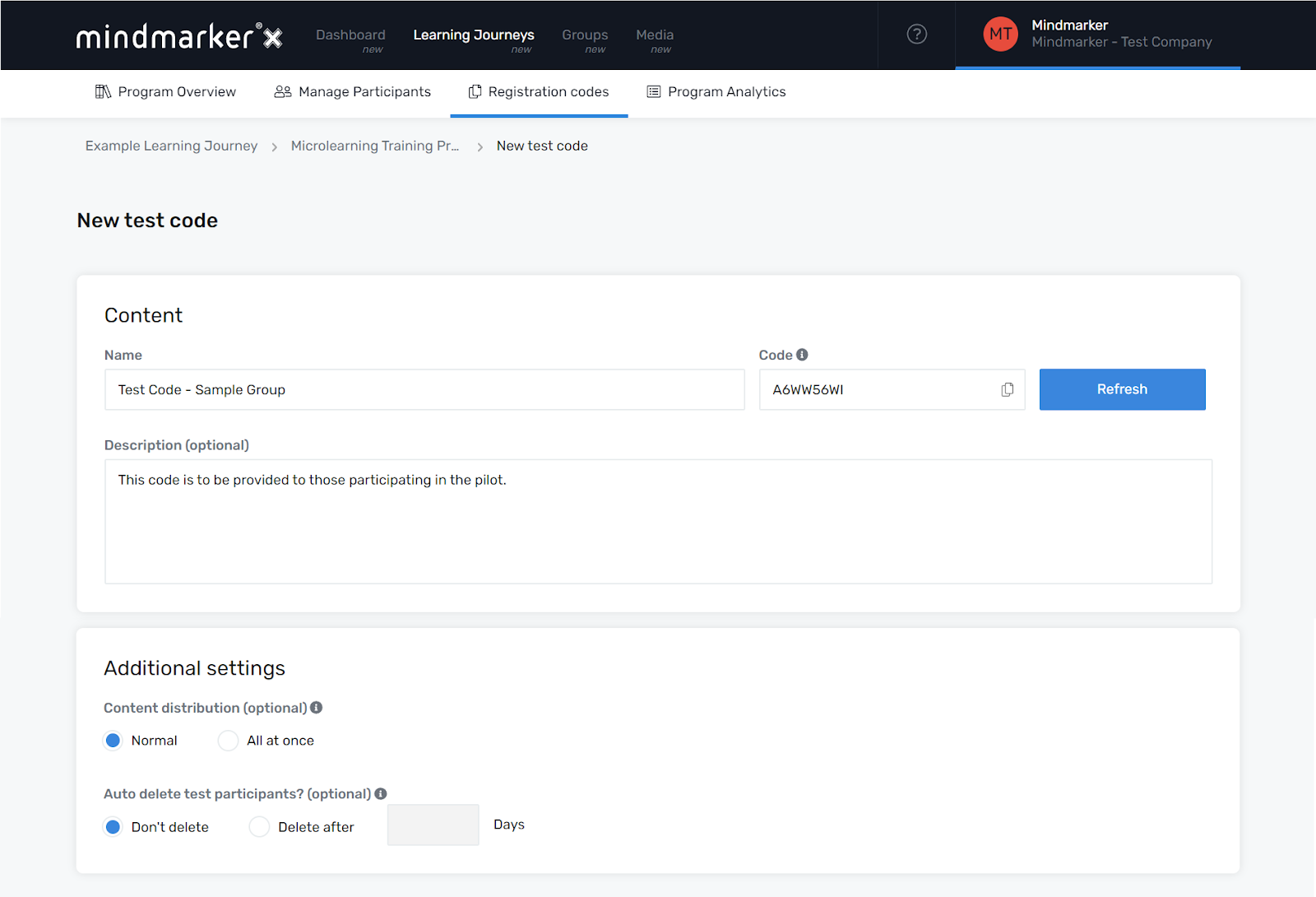
Once all required fields are completed, click the Save button to create the new test code.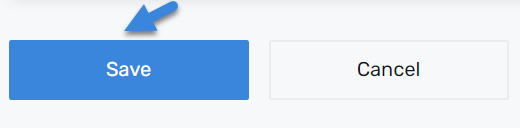
A pop-up message will appear, confirming that the code was created.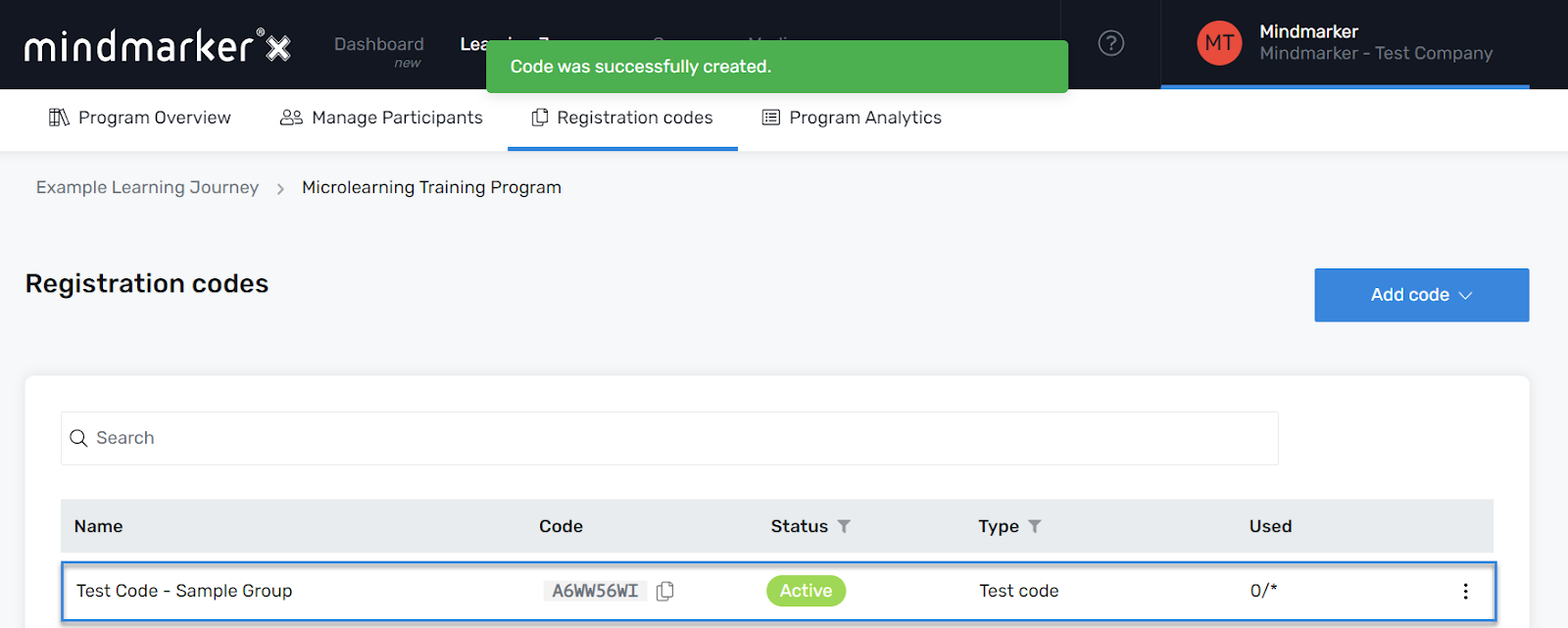
Note: When using test codes, program data will not be collected via the Programs Analytics module.