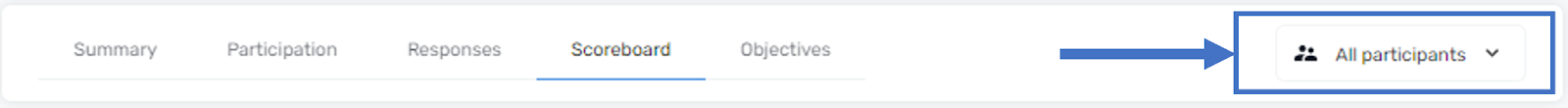Click Learning Journeys from your menu bar
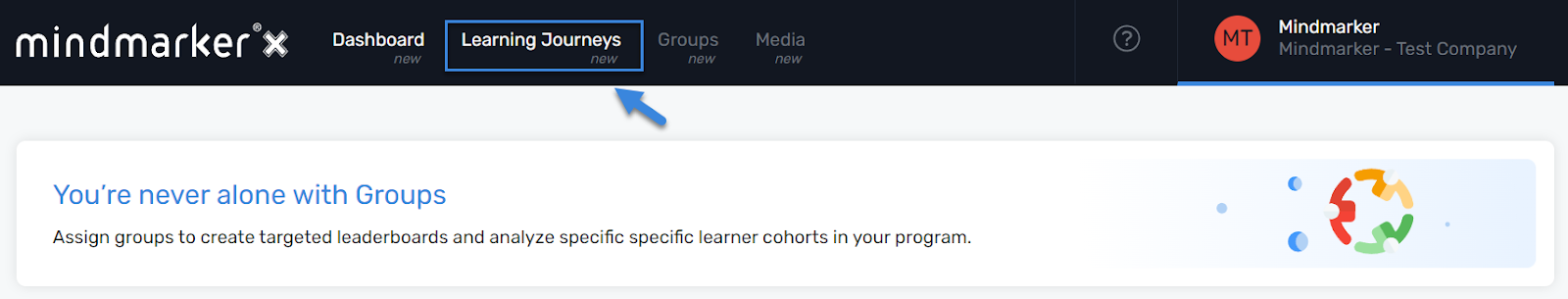
From the list of programs, select the Knowledge Assessment you wish to analyze.
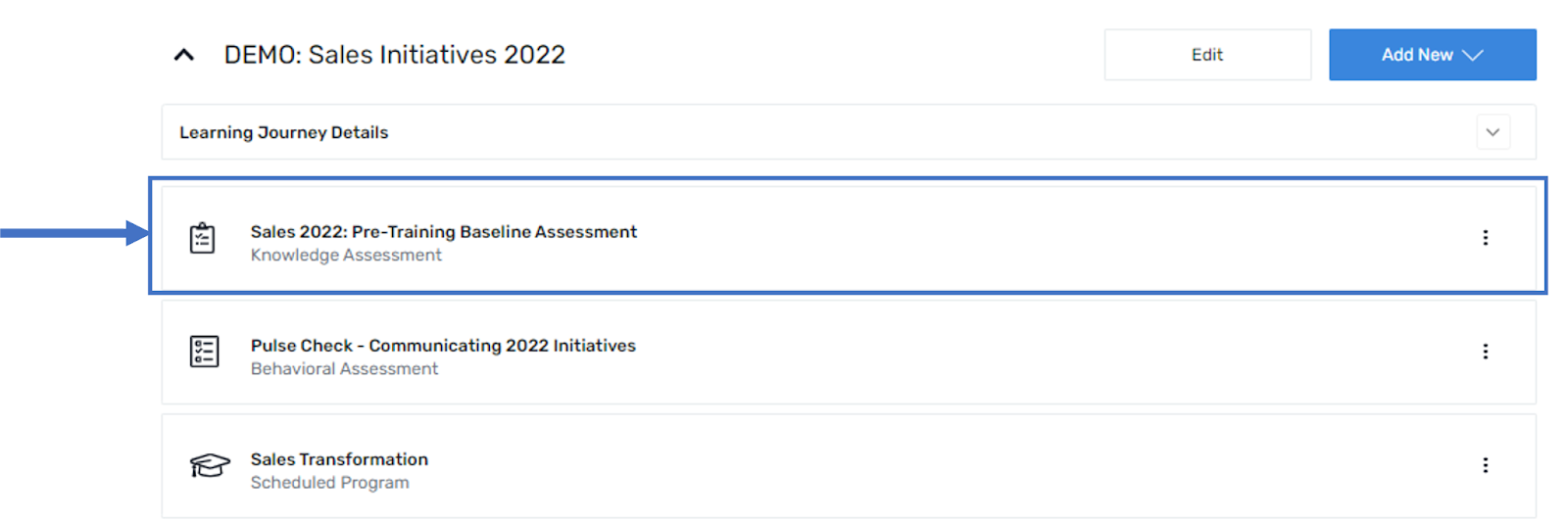
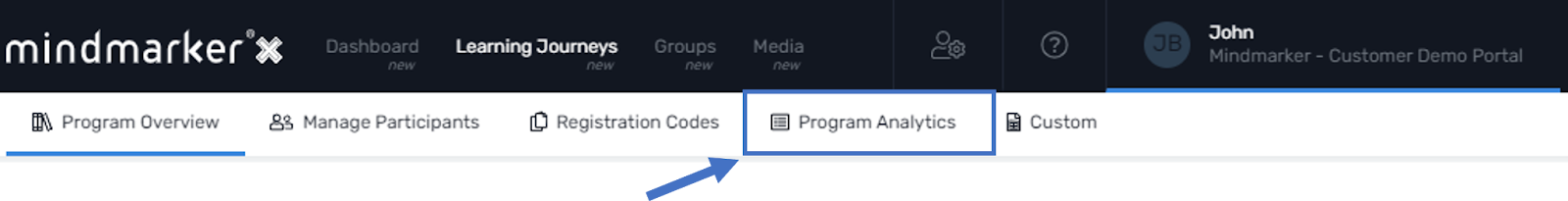
The Summary tab is designed to provide a quick overview of assessment results and has 4 sections:
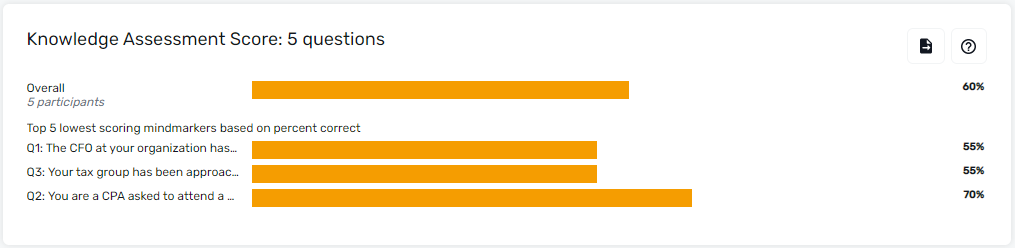
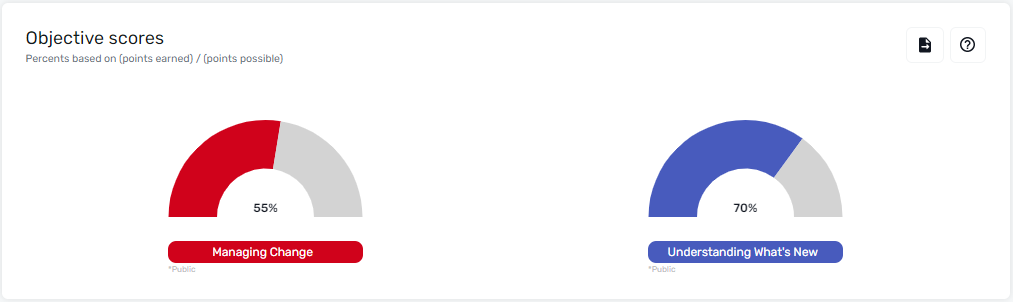
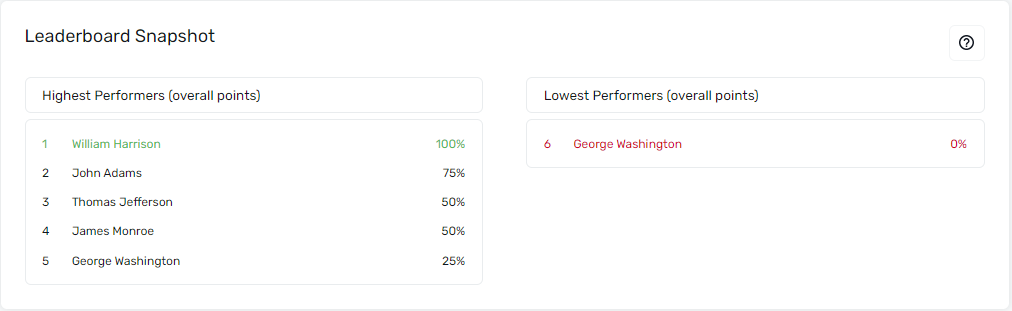
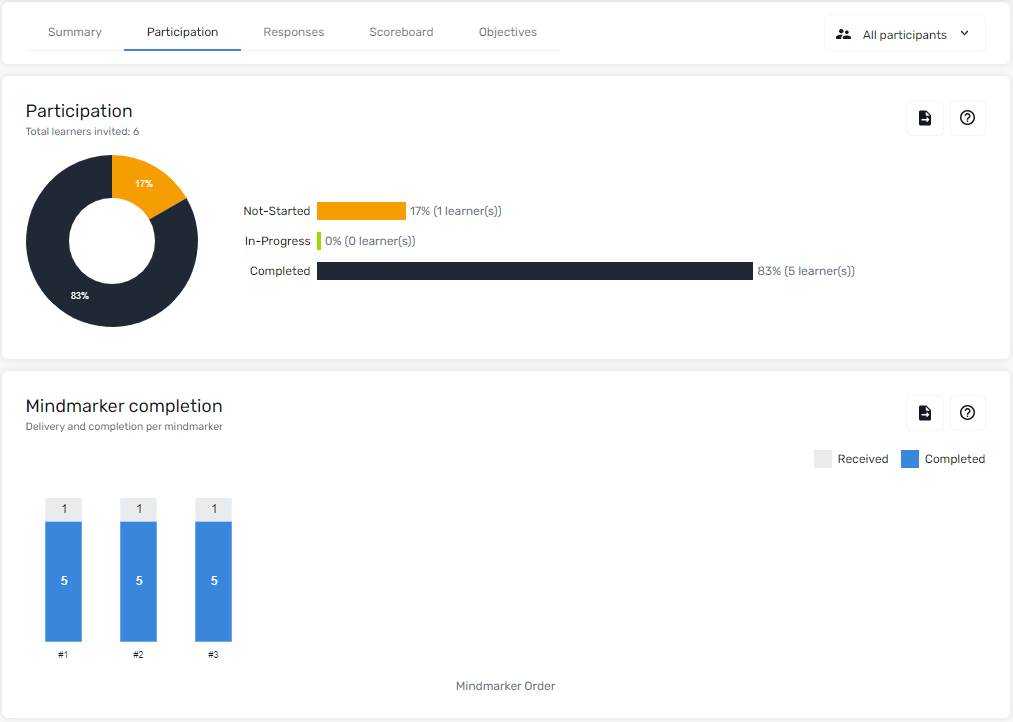
Participant answers to all questions in the Knowledge Assessment can be reviewed and analyzed in the Responses tab. Within Responses, there is a sub-tab for each mindmarker type available in a Knowledge Assessment: Knowledge Check and Open Response.
From the drop-down list available in both sub-tabs, you may select either an individual question or view data for all questions in the assessment (‘All Results’).
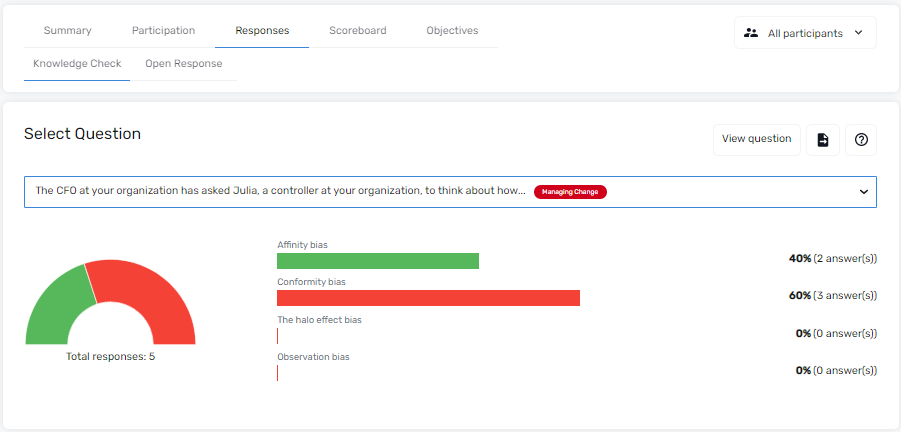
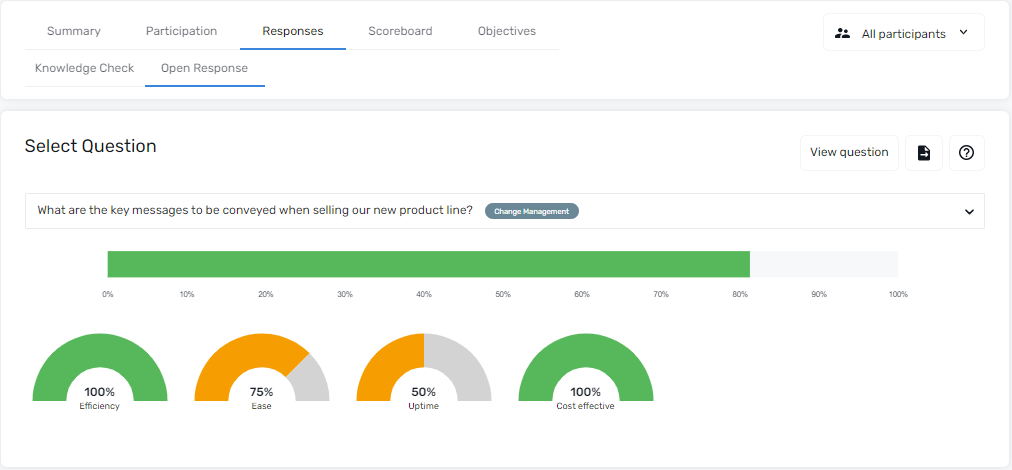
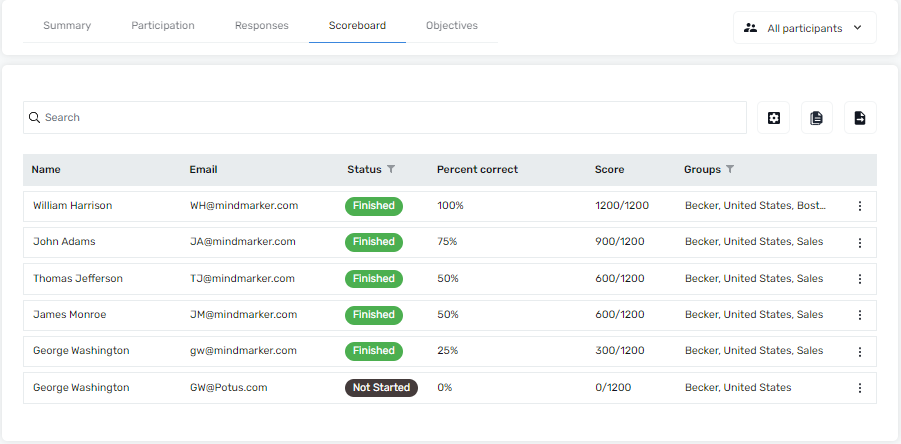
As in the summary tab, Objectives provides an average value for each learning objective in the assessment. As a reminder, scores are calculated as a percentage of points earned / points possible.
Additionally, results for individual questions tagged with a given Objective are made available under Details. Choose the desired Learning Objectives from the drop-down menu. Hover over each question to see the full question title. 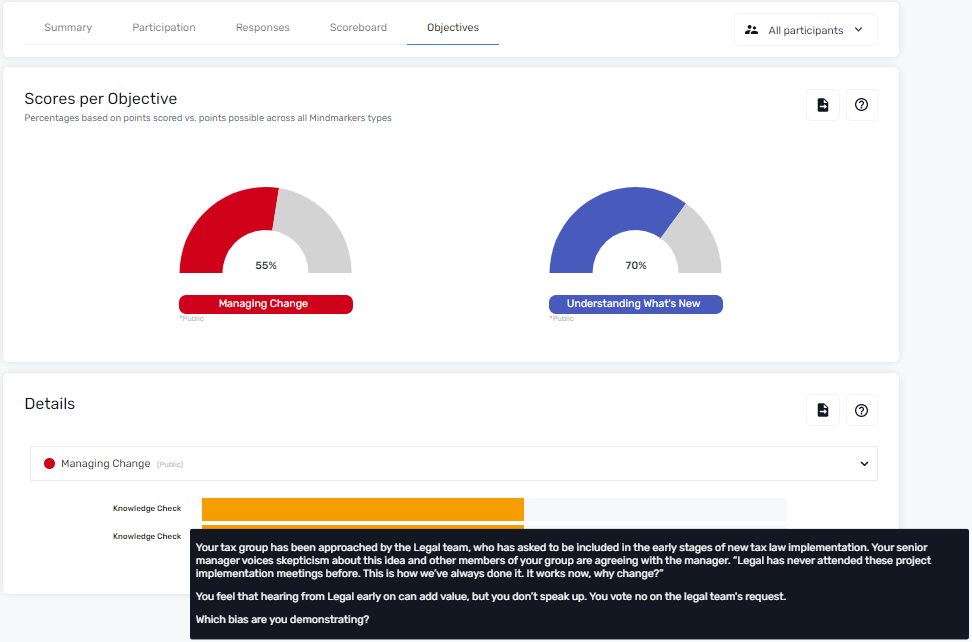
In all tabs, results can be filtered by groups. The default group is All participants; to update, select the desired group from the drop-down list.