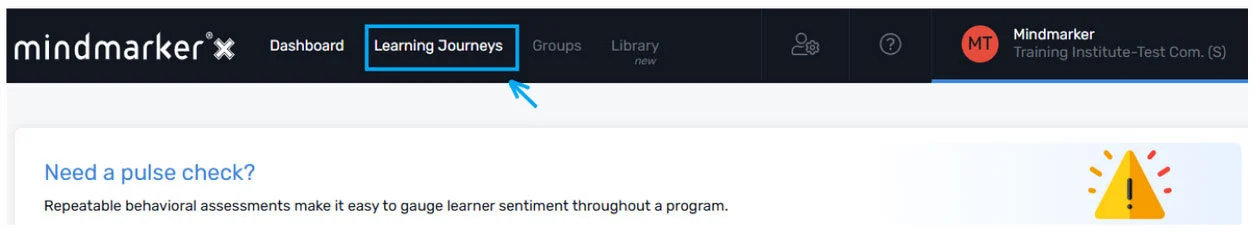
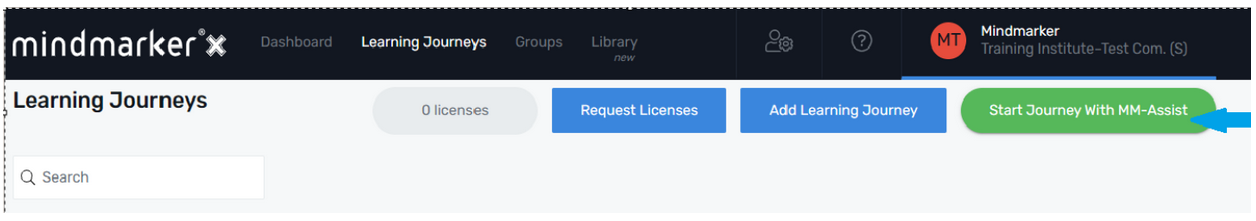
a. Fill out the required information carefully, as this is the initial stage and foundation of the program.
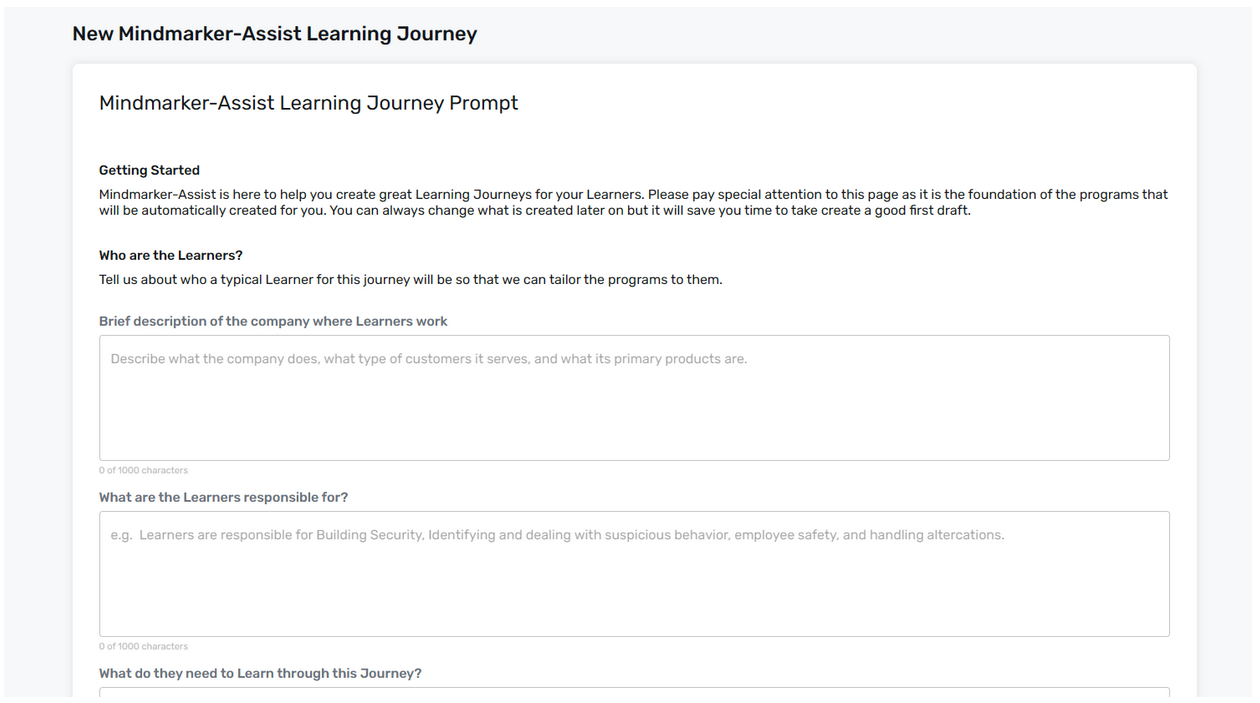
b. Click Save And Continue
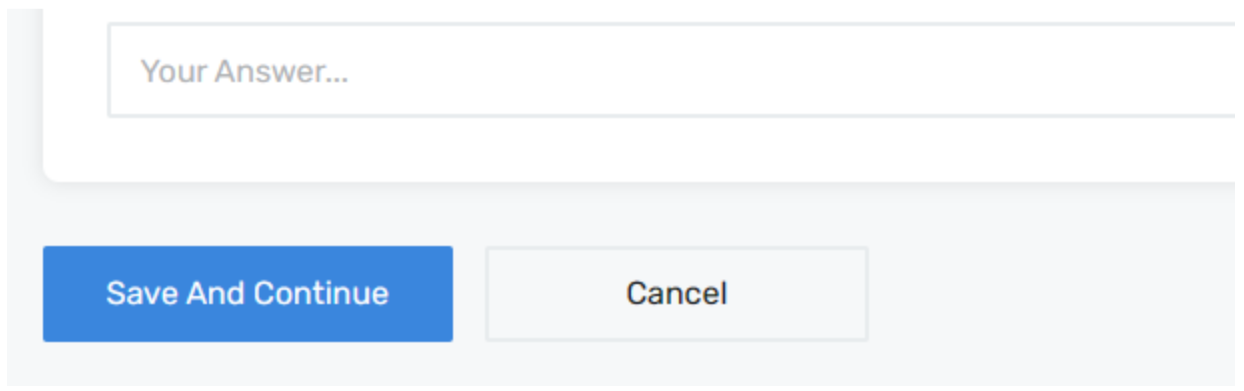
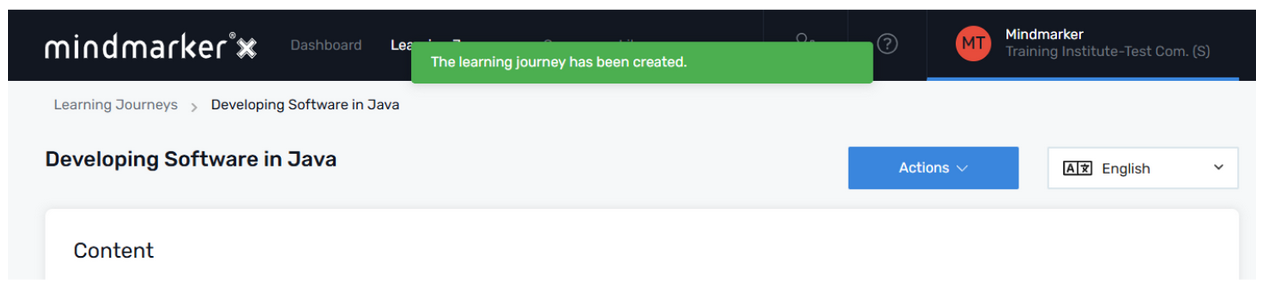
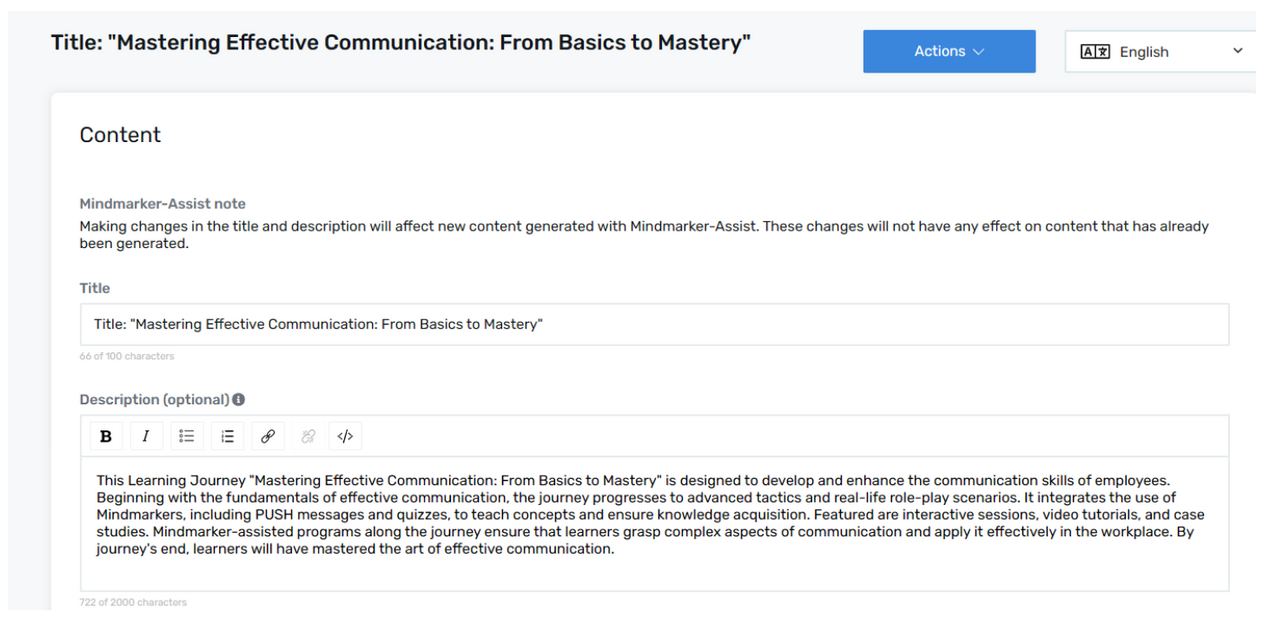
a. Navigate to the bottom of the section and click Generate Objective.
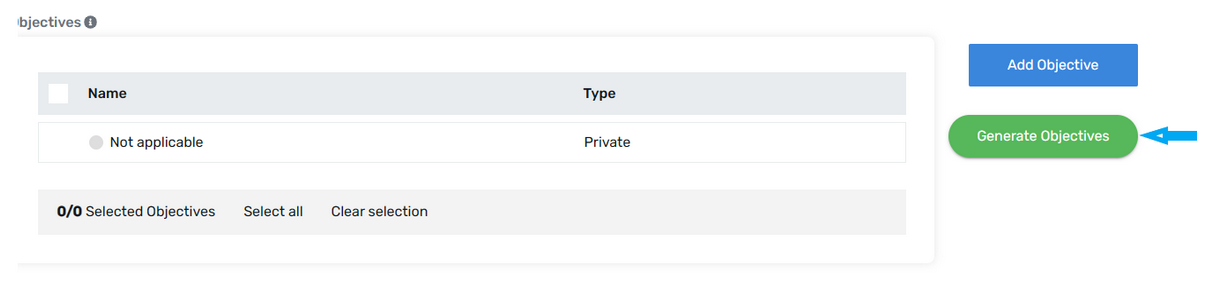
b. Determine the objective(s) with the help of the drop down and confirm. It will then start generating the objectives.
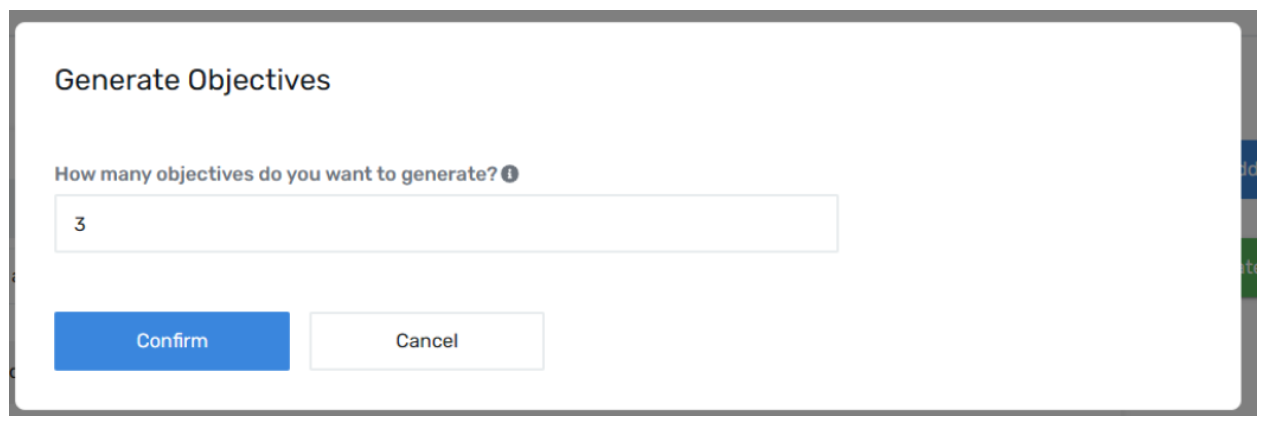
Note: A minimum of two objectives should be created.
c. A confirmation message will pop after generating the Objective(s).
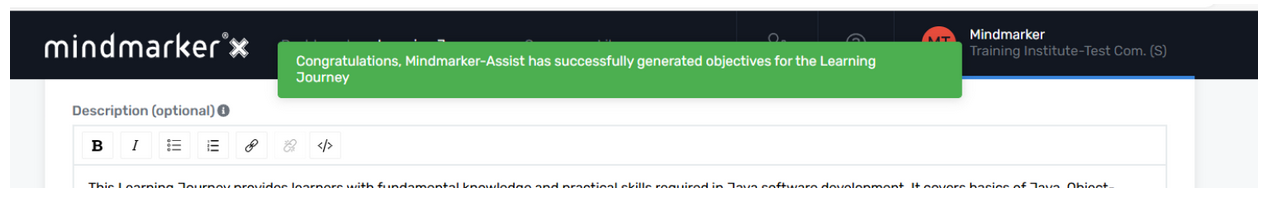
a. The generated Objectives can be edited to change the Title, Description and Color.
b. To Edit the objective, click on (⋮) and select Edit.
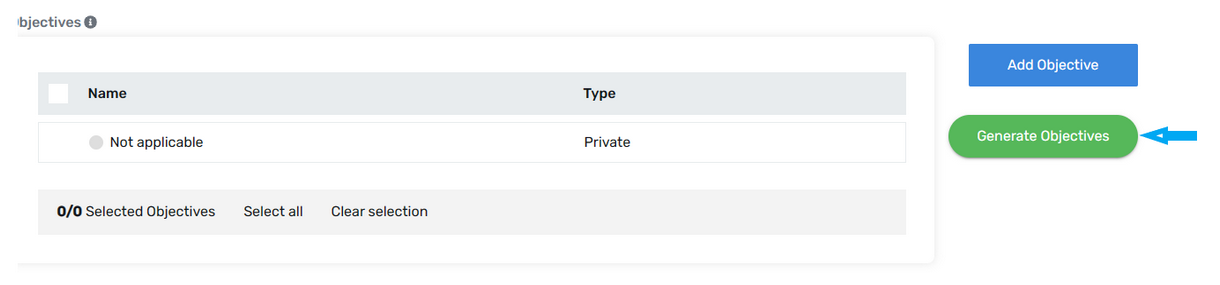
c. In the Edit Objective window, add the following required information:
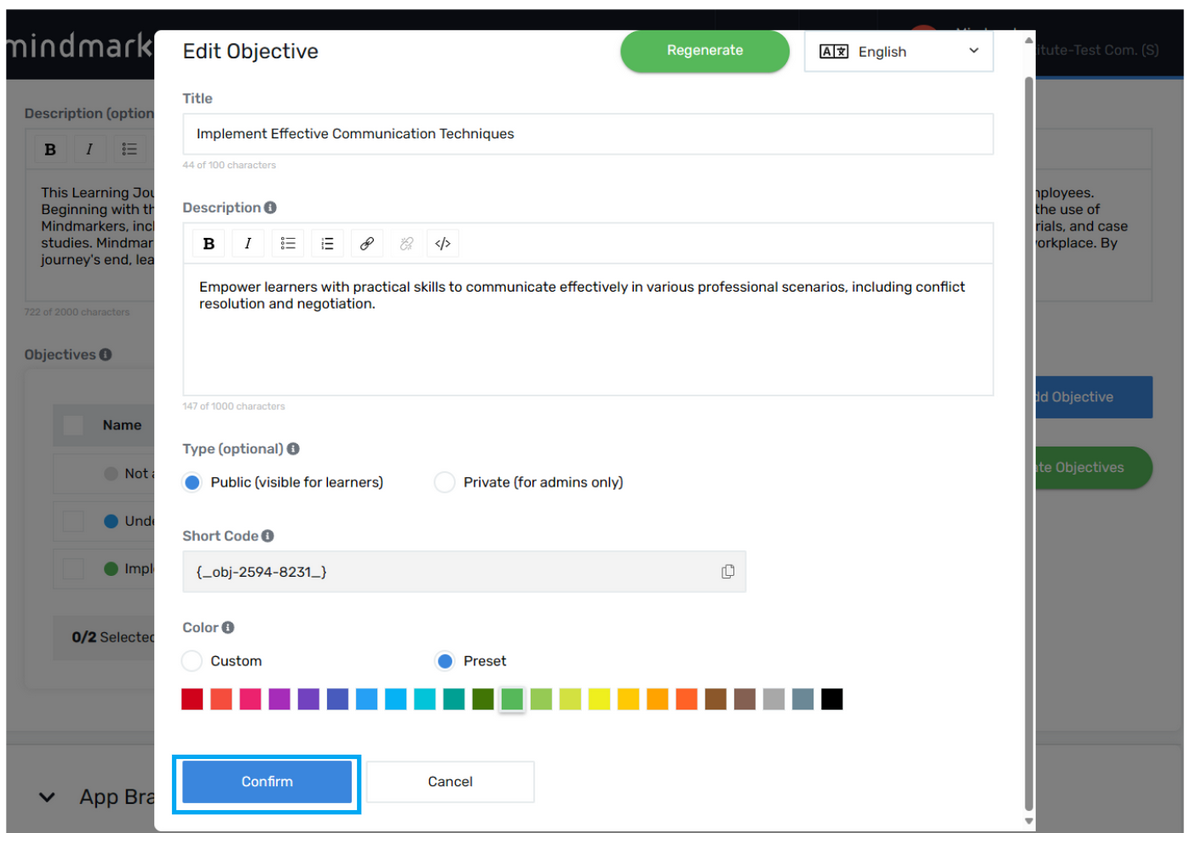
A confirmation notice will appear at the top of your screen, with the edited objectives.

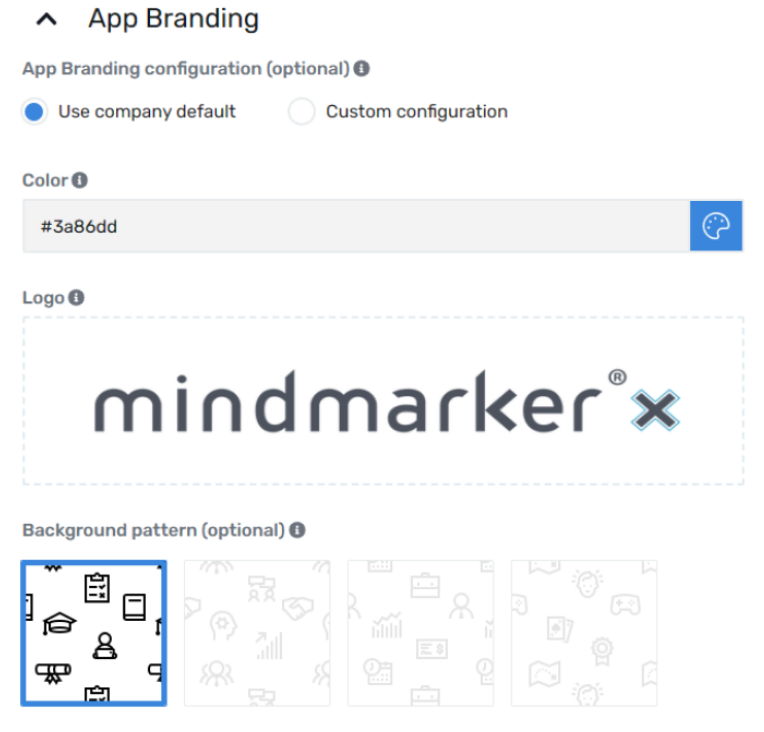
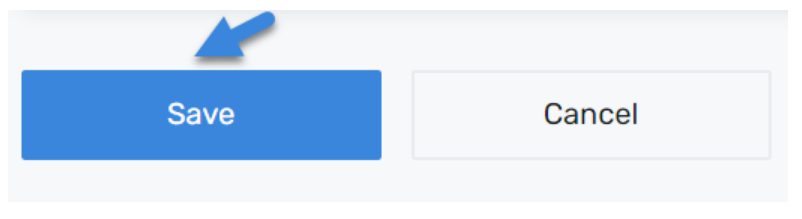
Home
Blog
Contact
Help
Back to the top
© Mindmarker
2025