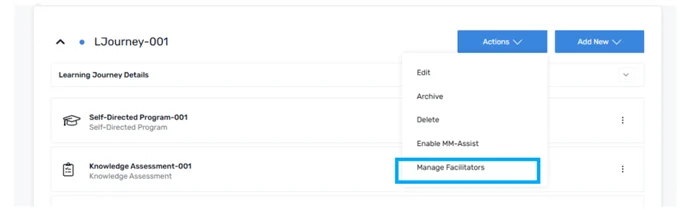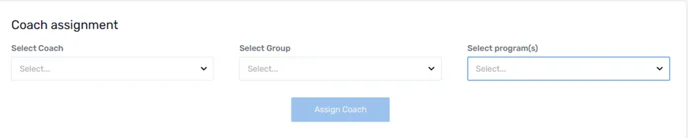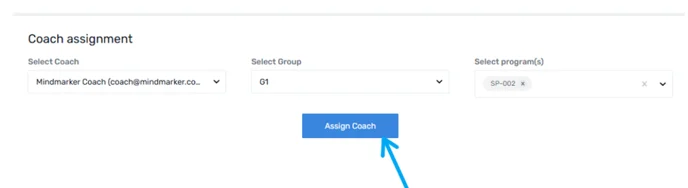Follow these steps to assign a program and group to a coach:
1. Navigate to Learning Journeys Menu
Go to the Learning Journeys menu in your dashboard.

2. Select the Learning Journey
Choose the learning journey where you want to assign a coach. Click Manage Facilitators from the (⋮) menu.

3. Assign the Coach
- From the drop-down menu, select the Coach you want to assign.
- Next, choose the Group you want to assign the coach to.
- Then, select the Program from the drop-down menu.

4. Assign the Coach
Click Assign Coach to finalize the assignment. A confirmation message will appear on your screen once the process is complete.