Blueprints are pre-designed templates that incorporate the scientifically-proven Mindmarker Methodology. These expert-curated guides are seamlessly integrated into the Mindmarker Platform, ensuring you create programs that follow best practices and maximize learner engagement.
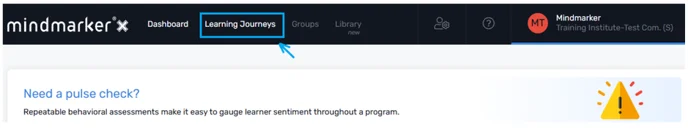
a. Click on Add New
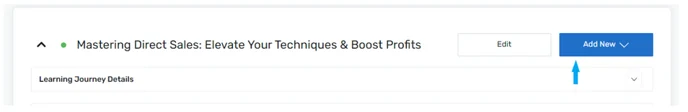
a. Select Scheduled Program from the options
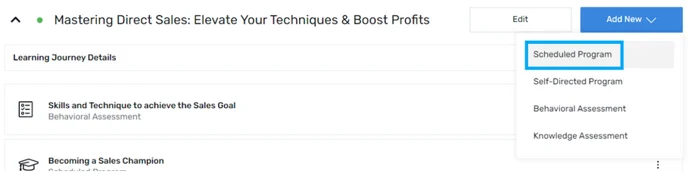
a. Enter all the relevant information, such as Title and Description.
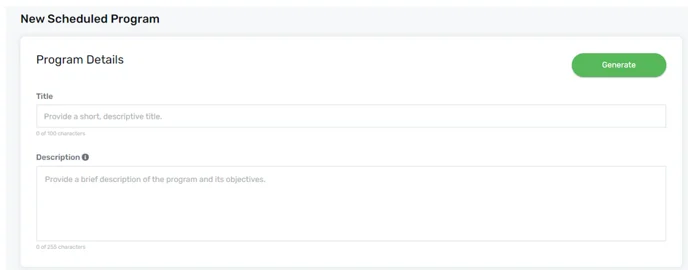
b. TheBlueprint option is available within the content section. Select the objective and program duration matrix.
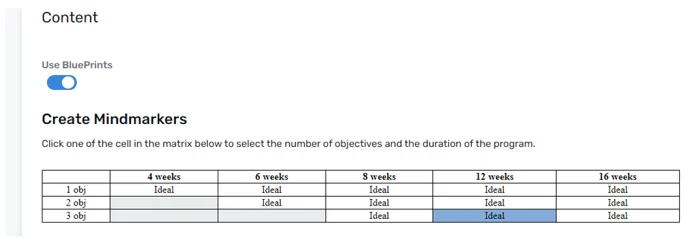
c. After selecting the matrix, select the objectives from the drop-down menu.
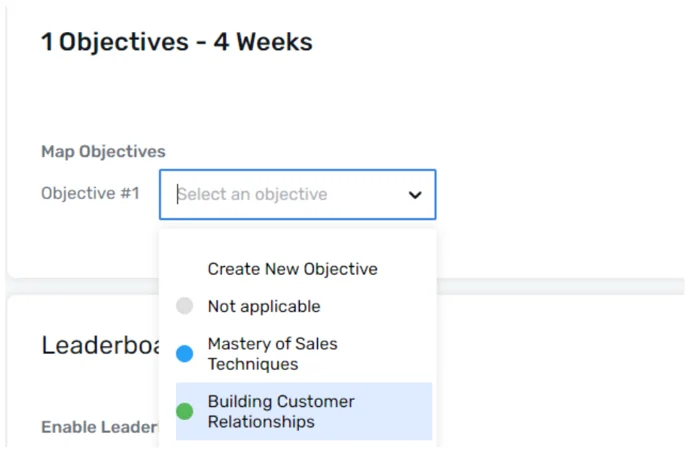
a. Click the Save button, once it’s done.

b. A confirmation message will pop up stating that New program has been created.
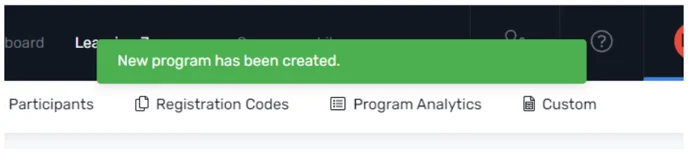
Note: The Blueprints are only available when a new Scheduled program is created.
Home
Blog
Contact
Help
Back to the top
© Mindmarker
2025