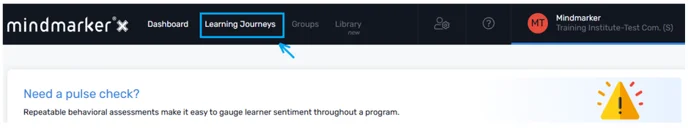
a. Navigate to the desired Learning Journey. Click the Generate Programs button.
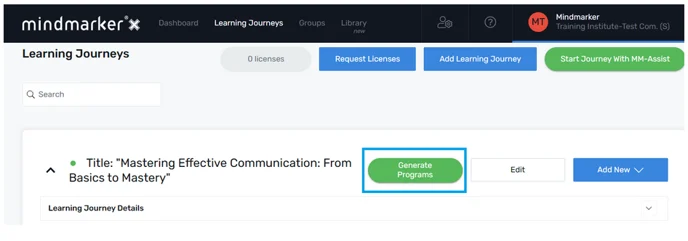
a. There will be a form to create a program that asks you how many scheduled programs you want to make. Complete the fields that are required:
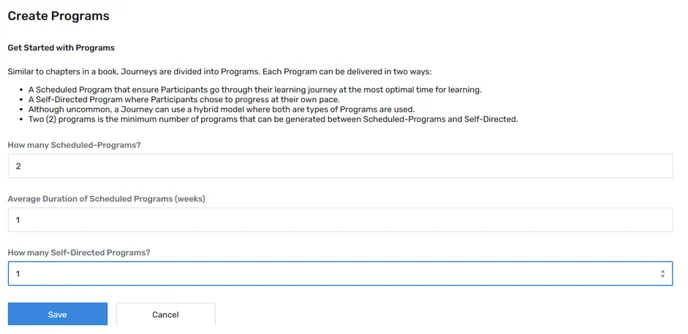
a. When you’re done, click the Save button to apply the changes and MM-Assist will generate the program to the Learning Journey.
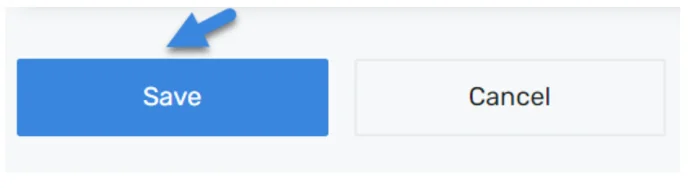
b. A pop-up message will appear confirming that the MM-Assist has successfully generated programs to the learning journey.
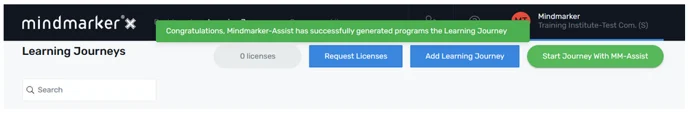
Notes:
Home
Blog
Contact
Help
Back to the top
© Mindmarker
2025