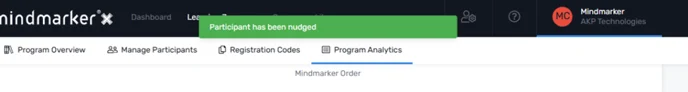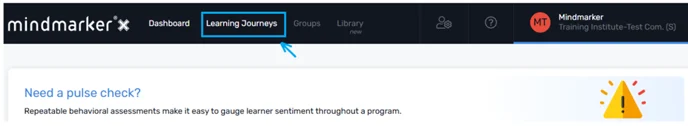
a. From the desired Program, select the Program Analytics option in the (⋮) menu.
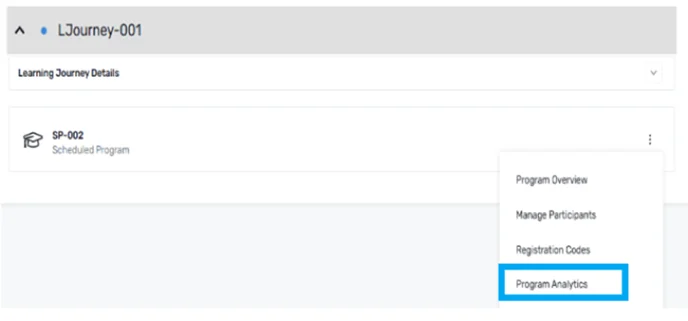
a. Navigate to the Participation tab and select the participant from the participants’ list.
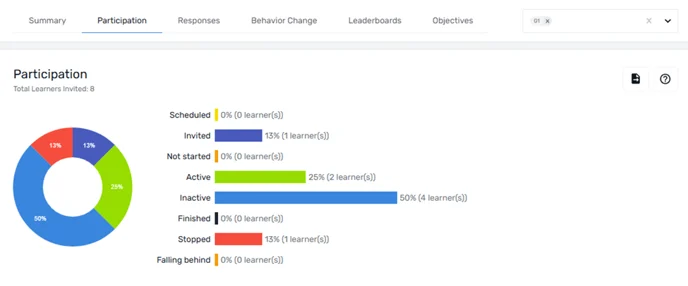
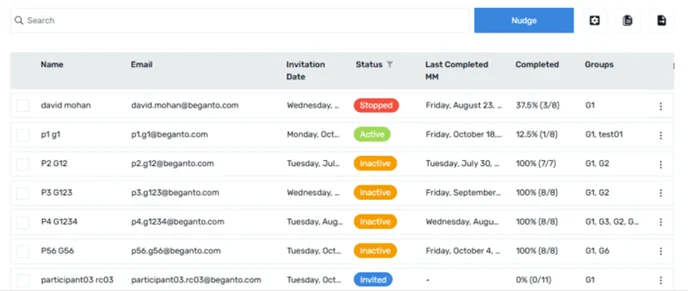
a. Select the participants you want to include and click Nudge
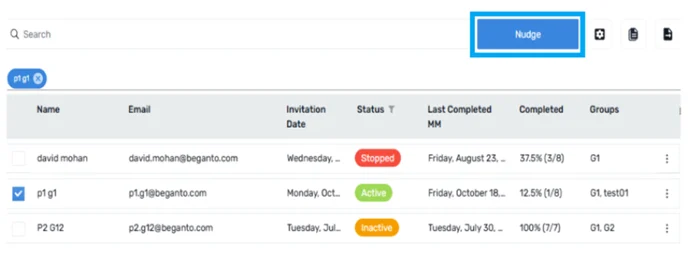
a. Type the message that will be delivered as a Nudge.
b. Click Send Nudge.
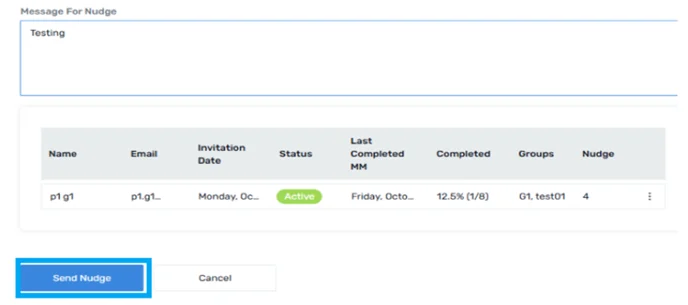
You will receive a confirmation that the nudge has been sent to the participant.