Up until now the top-level menu item “Media” is the place where all your corporate resources were found. We made a few changes to make navigation easier and to allow you to have direct access to all your media content.
The first thing you will see is that the top-level menu is now called Library. You will find the Media Library with all your categories and resources inside just as before but you will also be able to directly see the resources.
The Library has two top-level components.
It includes Categories and All Media available in the portal to your company.
Resource Categories:
All Media:
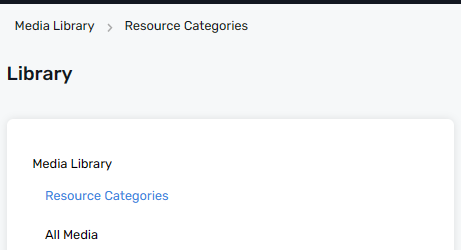
Notes:
AI-Training Library includes Collections and All Assets that are used as source content for Mindmarker Assist, Ascend Virtual Coach and Ascend Activities.
Collections:
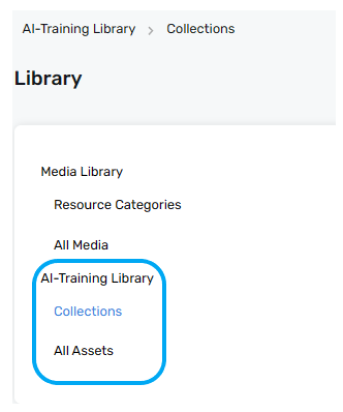
Note:
All Assets:
Home
Blog
Contact
Help
Back to the top
© Mindmarker
2025