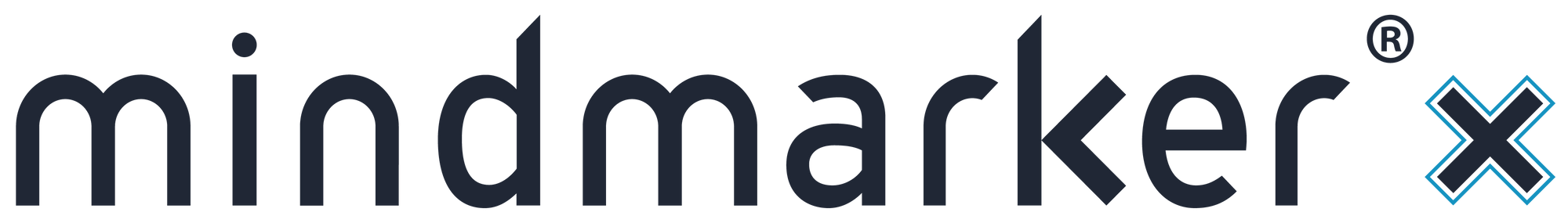Editing a Mindmarker
Editing a Mindmarker Steps to edit a mindmarker in a program. Navigate to Learning Journeys Menu Click Learning Journeys on your menu bar. Select Program Choose the program you want to edit by selecting the (⋮) menu, then click Program Overview. Select Mindmarker Under the Mindmarkers section click the mindmarker you want to edit by selecting the (⋮) menu and clicking Edit. Edit Mindmarker […]
Adding a Mindmarker
Adding a Mindmarker Steps to add a mindmarker to a program. Navigate to Learning Journeys Menu Click Learning Journeys on your menu bar. Select the Program Click the program you want to add a mindmarker to by selecting Program Overview from the (⋮) menu. Note: Steps 1 and 2 aren’t required if you’re adding a new program. Add a Mindmarker […]
Understanding Mindmarker Types
Understanding Mindmarker Types A breakdown of the mindmarker types available to use in your program(s).
Everything You Need to Know About Objectives
Everything You Need to Know About Objectives What they are and why they’re now required. Your reinforcement program must be based on reinforcement objectives to drive long-term behavior change. Your program should include a series of well-balanced push and pull communication moments that focus on achieving each goal. When defining your objectives, you must address […]
Using Program Templates
Using Program Templates Benefits and tips. A good design of a reinforcement program starts with a solid structure. As you know, reinforcement is not re-training, so avoid cutting your training materials into pieces and sending that out. This will just create a short-term reminder program and reinforcement is so much more. We created a set […]
Deleting a Program
Deleting a Program Steps to delete a program from a Learning Journey. Navigate to Learning Journeys Menu Click Learning Journeys on your menu bar. Select Program Choose the program you want to delete by selecting the (⋮) menu, then click Delete. Delete Program When the pop-up screen displays, type the word DELETE in the text box and click Delete to remove the program. A pop-up message will […]
Copying a Program
Copying a Program Steps to copy a program. Navigate to Learning Journeys Menu Click Learning Journeys on your menu bar. Select the Program Choose the program you want to copy, click the (⋮) menu, then click Copy. Copy the Program On the Copy Program screen, enter the New Program Name (required). The Target Organization will auto-populate with your default organization—confirm this is correct. […]
Editing Program Settings
Editing Program Settings Steps to edit program settings, including the duration, title, and description. Navigate to Learning Journeys Menu Click Learning Journeys on your menu bar. Select Program Click the program you want to edit by selecting the (⋮) menu, then click Edit. Make the desired changes under the Content and Additional Settings section. Click Save Click the Save button. A pop-up message will appear confirming that […]
Adding a New Self-Directed Program
Steps to add a new Self-Directed Program. Navigate to Learning Journeys Menu Click Learning Journeys from your menu bar. Click Add New Navigate to the desired Learning Journey. Click the Add New button, located next to the Edit button. Select Self-Directed Program from the menu. Add a Title Under the Content section, enter a Title and short Description for the Behavioral Assessment (required). Additional Settings (Leaderboard) […]
Adding a New Scheduled Program
Steps to add a new program to a Learning Journey. Navigate to Learning Journeys Menu Click Learning Journeys on your menu bar. Click Add New Navigate to the desired Learning Journey. Click Add New button, located next to the Edit button. Select Scheduled Program from the menu. Add a Title Under the Content section, enter a Title and short Description for the Behavioral Assessment (required). Additional […]