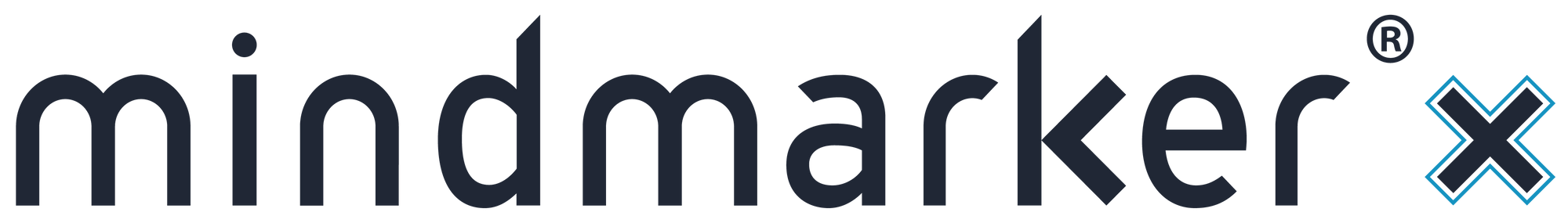How to Add a New Knowledge Check or Open Responses Mindmarker based on a PUSH message
How to Add a New Knowledge Check or Open Responses Mindmarker based on a PUSH message Steps for adding new Knowledge Checks and Open Response mindmarkers that are linked to the existing PUSH mindmarkers. 1. Navigate to Learning Journeys Menu 2. Select the Program Select the program and click Program Overview from the (⋮) menu. […]
How to generate a Learning Journey with MM-Assist?
How to generate a Learning Journey with MM-Assist? Steps to create a new learning journey and objective(s) with MM-Assist 1. Navigate to Learning Journeys Menu. 2. Navigate to the Start Journey with MM-Assist. 3. Complete Mindmarker-Assist Learning Journey Prompt a. Fill out the required information carefully, as this is the initial stage […]
What is Mindmarker Assist, and How does it work?
What is MM-Assist? Mindmarker-Assist is a generative AI module that assists you in creating reinforcement programs that are engaging, personalized, and effective in supporting learners’ long-term retention of key concepts. Mindmarker-Assist helps you create the program from start to finish. It offers various capabilities, including: Generating Learning Journeys and Objectives Generating Programs and Mindmarkers Using […]
How to enable MM-Assist for Manually created programs at Learning Journey level?
How to enable MM-Assist for Manually created programs at Learning Journey level? Steps to enable MM-Assist for Manually created programs with MM-Assist 1. Navigate to Learning Journeys Menu 2. Select Edit a. Navigate to the Action button and select Edit from the (⋮) menu. 3. Enable MM-Assist a. Navigate to the Action button and select the Enable MM-Assist […]
How to Enable Blueprints?
How to Enable Blueprints? Blueprints are pre-designed templates that incorporate the scientifically-proven Mindmarker Methodology. These expert-curated guides are seamlessly integrated into the Mindmarker Platform, ensuring you create programs that follow best practices and maximize learner engagement. Steps to enable Blueprints 1. Navigate to Learning Journeys Menu 2. Add New a. Click on Add New […]
How to Regenerate Mindmarkers with MM-Assist?
How to Regenerate Mindmarkers with MM-Assist? Steps to regenerate mindmarkers with MM-Assist 1. Navigate to Learning Journeys Menu 2. Select the Program a. To regenerate a Mindmarker for a specific program, click Program Overview from the menu (⋮). 3. Edit Mindmarker a. Select the Mindmarker and click on the Edit from the (⋮) menu b. […]
How to Regenerate Programs with MM-Assist?
How to Regenerate Programs with MM-Assist? Steps to regenerate the program with MM-Assist 1. Navigate to Learning Journeys Menu 2. Edit program a. Navigate to the selected program. b. Select Edit from the (⋮) menu of the selected program. 3. Regenerate Program a. Edit Program Details for (i) Title and (ii) Description b. Edit Content […]
How to use Teaching Style with MM-Assist?
How to use Teaching Style with MM-Assist? Steps to use Teaching Style for program with MM-Assist 1. Navigate to Learning Journeys Menu 2. Select the Program a. Select Program Overview from the (⋮) menu to select the desired teaching style for a certain program. 3. Generate a Mindmarker a. Click the Generate Mindmarkers button […]
How to Generate Programs with MM-Assist?
How to Generate Programs with MM-Assist? Steps to generate a new program with MM-Assist 1. Navigate to Learning Journeys Menu 2. Click Generate program a. Navigate to the desired Learning Journey. Click the Generate Programs button. 3. Create Programs a. There will be a form to create a program that asks you how […]
Library is the new Media!
Up until now the top-level menu item “Media” is the place where all your corporate resources were found. We made a few changes to make navigation easier and to allow you to have direct access to all your media content. What’s New for the Admin Users? The first thing you will see is that the […]