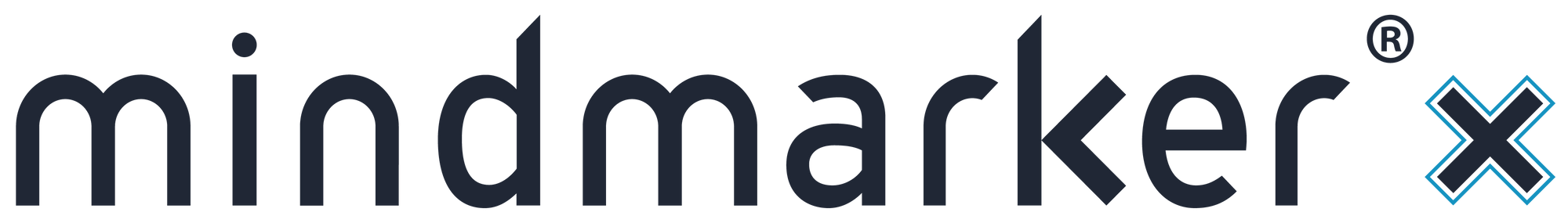Deleting a Learning Journey
Deleting a Learning Journey Steps to delete a Learning Journey from your Admin Portal. Navigate to Learning Journeys Menu Click Learning Journeys on your menu bar. Select Learning Journey Choose the Learning Journey you want to delete, then click Edit. Delete Learning Journey When the screen displays, click Delete. When the pop-up screen displays, type the word DELETE in the text box and click […]
Creating a New Learning Journey
Creating a New Learning Journey Steps to create a new learning journey. Navigate to Learning Journeys Menu Click Learning Journeys on your menu bar. Then click the Add Learning Journey button located in the top right corner of your screen. You’ll be directed to the New Learning Journey screen. Add a Title Under the Content section, enter a Title and short Description (required). Add Objective(s) Navigate to […]
How to Generate New Mindmarkers with MM-Assist?
How to Generate New Mindmarkers with MM-Assist? Steps to generate new Mindmarkers with MM-Assist 1. Navigate to Learning Journeys Menu 2. Select the Program a. Click the program you want to generate a mindmark for by selecting Program Overview from the (⋮) menu. Note: Steps 1 and 2 aren’t required if you’re generating a new program. 3. […]
How to Assign a Program and Group to a Coach
How to Assign a Program and Group to a Coach Follow these steps to assign a program and group to a coach: 1. Navigate to Learning Journeys Menu Go to the Learning Journeys menu in your dashboard. 2. Select the Learning Journey Choose the learning journey where you want to assign a coach. Click Manage […]
How to Manually Grade and Provide Feedback for Open Responses, and Learner Uploads?
How to Manually Grade and Provide Feedback for Open Responses, and Learner Uploads? Follow these steps to manually grade and provide feedback for Open Response, and Learner Upload mindmarkers: 1. Navigate to the Learning Journeys Menu Go to the Learning Journeys menu in your dashboard. 2. Select the Program a. Choose the program you […]
How to send a Nudge message?
How to send a Nudge message? Steps to send a Nudge to a participant who is falling behind. 1. Navigate to Learning Journeys Menu 2. Go to the Program Analytics dashboard a. From the desired Program, select the Program Analytics option in the (⋮) menu. 3. Select the Participant a. Navigate to the Participation tab […]